The mission of the Touchscreen Tools is simply to make using touchscreens on Linux and other systems with the X Window System as easy and straight-forward as possible.
By default, Linux distributions don’t provide much support for configuring and using touchsreens – the Touchscreen Tools aim to change this.
The Touchscreen Tools currently consist of two parts:
- gtouchsett, a user interface (written in Vala/C using GTK+) that allows the user to configure the touchscreens, currently allowing them to specify the monitor mapping to each screen and calibrate them.
- touchscreen-helper, a daemon (written in C, using Xrandr and XInput2) that takes care of the mapping between the touchscreen and a specified monitor and the calibration of the touchscreen. It can handle per-user settings as well as global settings. Seperate settings can be specified for every device (model).
touchscreen-helper
touchscreen-helper is a daemon which runs in the background and improves the functionality of touchscreens in Linux (and other Operating Systems using the X Window System). It is written in C using Xrandr and XInput2. It provides the following features:
- Persistent user-level calibration: Calibration of the touchscreen can occur without root rights and will be stored and re-applied every time the touch-screen is re-attached
- Mapping between touchscreen and output device: The touchscreen can be mapped to the output device (monitor) it is attached to. If an external monitor is plugged in and an extended Desktop is created, the touchscreen calibration will automatically be adapted so all touches still occur at the right place on the mapped output device only. When the output device is rotated, calibration will be adapted as well.
- Handling of multiple touchscreens: touchscreen-helper maintains seperate mappings and calibrations for different touchscreens on the same computer and automatically handles plugging/un-plugging of touchscreens on the fly.
Development
touchscreen-helper is currently under heavy development. Most of it already works, but there still are some things to do. You can try it out by downloading it from github or cloning the repository. If you have questions, recommendations or would like to help in some way, please don’t hesitate to write me.
Wanna contribute?
You can find the project on github: http://github.com/Plippo/touchscreen-tools
To clone the repository on your machine, install git and call git clone http://github.com/Plippo/touchscreen-tools.git
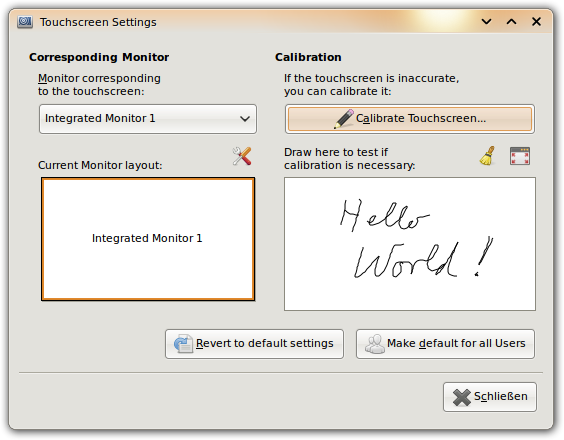
Comments about this page
#1 fraed_fraeidou said on Nov 29, 2020 at 14:49 in German:
wie kann ich die Programme installieren?
#2 Philipp said on Nov 29, 2020 at 15:07 in German:
Vermutlich gar nicht mehr, weil sie seit Jahren nicht mehr weiterentwickelt werden. Sollten aber heutzutage auch nicht mehr nötig sein.
Write a comment
I’m sorry, comments are disabled.